기타 [vb.net] JSON 기본 정리
페이지 정보

본문
Imports Newtonsoft.Json
Dim Result as String = [JSON_문자열]
Dim tmpJson as JObject = JObject.Parse(Result)
Dim tmp as String = tmpJson([key])
반대로
Dim tmpJson As New JObject()
With tmpJson
.Add("A", A_Value)
.Add("B", B_value)
End With
Dim tmp as String = tmpJson.ToString()
아래와 같은 방법을 활용할 수 있습니다.
Dim json As Object
json = New With {Key .key1 = "value1", .key2 = "value2"}
MsgBox(json.ToString)
Dim json As Object
json = New With {Key .list = {"foo", "bar"}}
MsgBox(JsonConvert.SerializeObject(json))
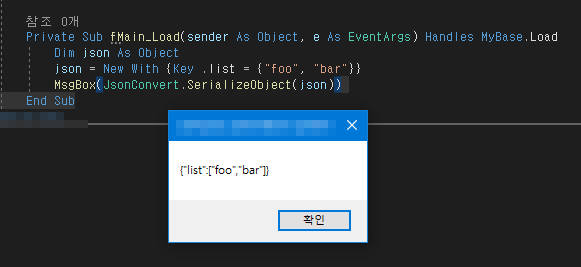
- 이전글[VB.NET] program that uses WithEvents, Handles 21.03.10
- 다음글[vb.net] 주어진 비율을 유지하면서 마우스로 사각형을 그립니다 21.01.30
댓글목록
등록된 댓글이 없습니다.